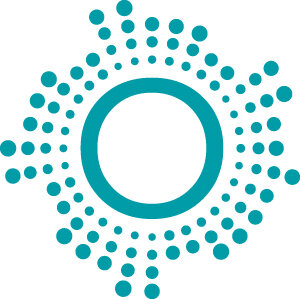Ecotech Mobius Legacy update Radion
Ecotech is now starting sending out invites to update your legacy Radions to the new Mobius control platform.
This includes all G4 XR15/XR30 and some later model G3 XR15/XR30, some of the older models will require the new Mobius module. Which for UK customers are available with a special discount from the Xodis parts store. https://www.xodis.co.uk/shop/mobius-upgrade-module-for-legacy-devices You can check in Ecosmart live on the devices tab to see if you need these.
How do I get this
You should download Mobius from the Apple or Android app store register an account and you will get an invite over the next few weeks to update your Radions. If you have Vectra or Vortech pumps you can do these straight away.
Why do I have to wait
We are doing this in a staged way so if you have issue support is on hand to help you out with many thousands of Radion users around the world we want to be there to help. For UK customers if you have a question or any issues upgrading please contact us through support@xodis.co.uk.
Do I have to upgrade to Mobius
Currently, Mobius offers most of the key features of Ecosmart live plus it works with the ease of a direct connection from your smart device no more Reeflink. Simply having all your Ecotech devices in one app is great step forward. One key difference is currently, you cannot access lights remotely over wifi. Ecotech have this on the road map and if that is essential to how you run your aquarium then hold fire it is coming in a Mobius update in the future. If you seldom adjust your pumps or lights you may be happy to stay with Ecosmart live which will; continue to be supported by Ecotech. Either way, we have you covered.
Firmware Upgrade and Rollback Best Practices:
With the changeover to Mobius, members of the EcoTech community will want to update legacy devices to Mobius or possibly revert or rollback firmware to operate with EcoSmart Live.
To accomplish firmware changeovers effectively please be aware/utilize the following.
Expect firmware changeovers to take roughly 10 minutes per device.
If updating make sure the device has the correct hardware to update - review EcoSmart Live under the devices tab to identify this.
Follow app instructions and remove devices from EcoSmart or Mobius tanks (if using Mobius Beta) in your profile, then factory reset devices. This will reduce the likelihood of interference when performing the update/rollback.
Make sure your smart device will be able to remain in wireless range, is powered/has battery and will not shutdown/lock during the process.
If your smart device can receive phone calls, put the device in airplane mode and then re-enable Bluetooth. This will prevent an incoming call from disrupting data transfer during the process.
Be patient - some parts of the process may take several minutes and some devices may take longer than others.